Insert this URL in the Url-box below: https://www.spotify.com/en/get-started/
PRESS "Continue Anyway" a new window opens
Use the "Postal Code" 69002
Use the "Postal Code" 69002
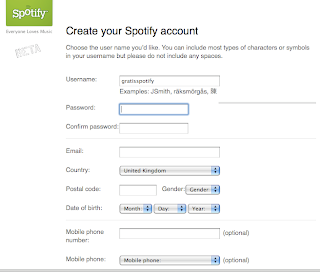
After you have entered the "Postal Code" : 64205
Can you go to step 5.
5.
Now you can download Spotify and log in to your newly created Account!
But after you've done this, you must do step 6.
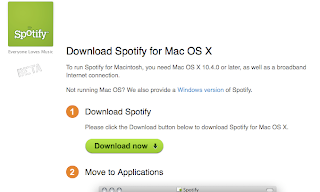
6.
Visit the http://www.spotify.com/en/ and click "Log in" at the top of the right corner!
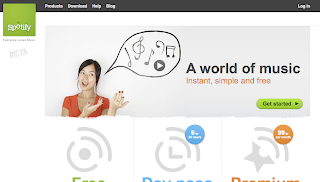
7.
Log in with the information you registered on and then press your username at the top of the right corner.

8.
Press the "Edit your profile" and change the country you live in your zip code (It need not be yours only it's from your country) Press save.
9.
Now are you finnished and your account will not disappear after x number of weeks as it does with other guides.
10.
If you have any questions please give this post a comment!
Thank you for reading this guide and I hope you will me satisfied with your newly created Spotify Account!
SPREAD THE WORD!
Spotify is a registered trademark of Spotify Ltd. gratisspotify.blogspot.com is in no way connected to spotify.com or Spotify Ltd





0 kommentarer:
Skicka en kommentar